In this digital age, visual content plays a crucial role in capturing the attention of audiences. Whether you’re a marketer, designer, educator, or social media enthusiast, having a powerful and user-friendly graphic design tool is essential. Canva, a popular online design platform, has been making waves in the market for its impressive features and ease of use. In this article, we will conduct a comprehensive review of Canva in 2023, exploring its functionalities, pros and cons, and how it can benefit various user groups.
Overview of Canva
What is Canva?

Canva is an online graphic design platform that allows users to create stunning visual content effortlessly. It was founded in 2012 and has since gained immense popularity among individuals and businesses for its versatility and user-friendly approach. With Canva, even those with little to no design experience can craft professional-looking graphics, presentations, social media posts, and more.
How does it work?
Canva operates on a cloud-based system, which means users can access their designs from any device with an internet connection. Upon signing up, users can choose from a wide range of pre-made templates suitable for various purposes or start their design from scratch. The drag-and-drop interface makes it easy to add elements, customize colors, fonts, and images, and collaborate with team members in real-time.
Key features
Canva boasts an impressive array of features, including a vast library of stock photos, illustrations, icons, and videos that users can use in their designs. The platform also provides access to customizable templates for different design types, such as social media posts, presentations, flyers, and business cards.
User Interface and User Experience
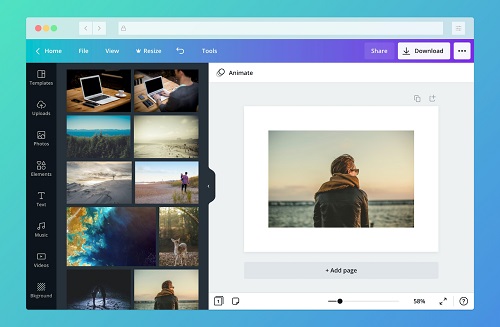
Intuitive design
One of Canva’s greatest strengths is its user-friendly interface. The platform’s intuitive layout and easy-to-understand tools make the design process seamless, even for beginners. The drag-and-drop functionality allows users to experiment with various elements effortlessly.
Ease of navigation
Navigating through Canva is a breeze, thanks to its well-organized menus and clear categorization of templates and elements. Users can quickly find what they need, saving valuable time and effort.
Collaborative tools
For businesses and teams, Canva offers excellent collaborative features. Multiple team members can work together on the same project simultaneously, ensuring smooth and efficient teamwork.
Design Options and Templates
Diverse template library
Canva’s template library is vast and caters to a wide range of industries and purposes. Whether you need a stunning presentation for a client meeting or eye-catching social media graphics, Canva has a template for it.
Customization capabilities
While the templates provide a great starting point, users can customize every aspect of their designs to reflect their brand identity or personal preferences. From changing colors to modifying text and images, the level of customization is extensive.
Stock media resources
Canva’s extensive collection of stock photos, illustrations, icons, and videos allows users to find the perfect visual elements for their projects without the need for third-party sources.
Editing Tools and Capabilities
Image editing
Canva’s image editing tools enable users to enhance their visuals with filters, adjustments, and cropping. This feature is particularly useful for refining photos before incorporating them into designs.
Text and typography
The platform offers a wide selection of fonts and typography tools, allowing users to create attention-grabbing text elements that match their design’s tone and style.
Illustrations and icons
Canva’s library of illustrations and icons opens up endless possibilities for adding creativity and visual appeal to designs. Users can choose from a wide array of options to suit their specific needs.
Canva for Businesses and Marketers
Branding options
For businesses, Canva provides tools to maintain brand consistency across all designs. Users can upload their brand assets, such as logos and color palettes, and easily apply them to various templates.
Social media marketing
Canva is a game-changer for social media marketers. Its templates are tailored to fit different social media platforms’ dimensions, making it simple to create eye-catching posts and advertisements.
Print materials
In addition to digital content, Canva offers a variety of templates for print materials like business cards, brochures, and posters, making it a one-stop solution for marketing collateral.
Canva for Education
Classroom applications
Educators can leverage Canva to create engaging visual aids, infographics, and presentations for their lessons. The platform’s simplicity makes it accessible for students to use as well.
Educational templates
Canva offers templates designed specifically for educational purposes, making it easier for educators to find suitable designs for their lessons and assignments.
Student-friendly features
With its straightforward interface and a wide range of design elements, Canva empowers students to unleash their creativity and produce impressive projects.
Canva for Non-Designers
Simplified design process
Canva is a perfect choice for non-designers who want to create visuals for personal projects or events. Its simplicity and pre-designed templates eliminate the need for extensive design knowledge.
Personal projects
Whether it’s designing birthday invitations, holiday cards, or photo collages, Canva offers templates that cater to various personal projects.
Event invitations and cards
Canva’s event-specific templates make it easy to create attractive invitations and cards for weddings, parties, and other special occasions.
Canva Pro and Enterprise Plans

Subscription benefits
Canva offers premium plans, namely Canva Pro and Canva Enterprise, with additional features and benefits beyond the free version.
Pricing comparison
A comparison of the various subscription plans allows users to choose the one that best suits their needs and budget.
Who should upgrade?
We explore the reasons why upgrading to a premium plan might be beneficial for certain users and businesses.
Mobile App Review
Features on the go
Canva’s mobile app extends the platform’s capabilities to smartphones and tablets, enabling users to design on the go.
User experience on mobile devices
We examine how the Canva mobile app performs and whether it retains the same level of ease and functionality as the web version.
Pros and cons
The mobile app has its advantages and limitations, which we discuss to provide a comprehensive review.
Security and Privacy
Data protection
Ensuring data security is of utmost importance in today’s digital landscape. We assess Canva’s measures to safeguard user data.
Third-party access
Understanding how Canva handles third-party access to user information is essential in maintaining user trust.
Terms of service
A review of Canva’s terms of service provides insights into the platform’s legal obligations and user rights.
Customer Support and Resources
Help center and tutorials
Canva’s help center and extensive tutorials provide users with the necessary guidance to maximize their design capabilities.
Community forums
Being part of an active user community enhances the overall experience, and Canva’s forums offer a space for users to share ideas and seek advice.
Customer service responsiveness
We evaluate the responsiveness and effectiveness of Canva’s customer support team in addressing user queries and issues.
Competitors Analysis
Comparison with other design tools
To understand Canva’s position in the market, we compare it with other popular graphic design platforms.
Canva’s unique selling points
Highlighting what sets Canva apart from its competitors provides a clearer understanding of its advantages.
Pros and Cons of Canva
Advantages
Summarizing the benefits of using Canva for various user groups.
Limitations
Addressing the areas where Canva might have room for improvement.
FAQs
1. Is Canva free to use?
Yes, Canva offers a free version that provides access to many basic features and templates. However, there are premium plans with additional benefits.
2. Can I use Canva for commercial purposes?
Yes, Canva allows commercial usage, but you need to ensure you comply with its licensing terms and conditions.
3. Can I invite team members to collaborate on designs?
Absolutely! Canva’s collaborative tools allow multiple team members to work together on the same project in real-time.
4. Are there any design limitations on the free version?
While the free version provides a lot of functionality, some advanced features and templates may require a premium subscription.
5. Can I cancel my Canva subscription at any time?
Yes, you can cancel your subscription at any time, and you will still have access to your designs, but with limited features if you return to the free plan.
Conclusion
In conclusion, Canva is a powerful and user-friendly graphic design platform that caters to a diverse range of users. Whether you’re a professional designer, a marketer, an educator, or simply someone looking to create stunning visuals, Canva offers a plethora of features and resources to meet your needs. Its intuitive interface, collaborative capabilities, and extensive library of templates and media resources make it a top choice in the design space.
Read Also

