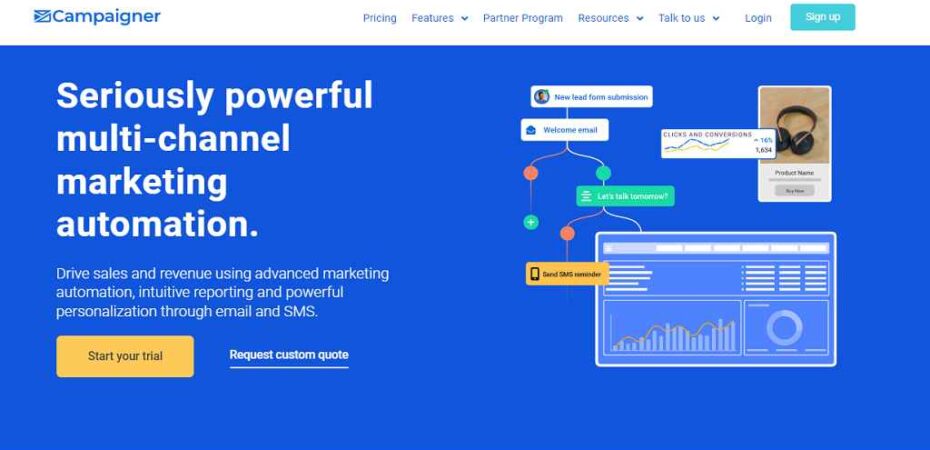Campaigner email marketing software is a great option if you’re looking for a bulk marketing service that offers you incredible email marketing features without ripping your pockets off.
Whether you have 1000 email addresses or over one million, with the campaigner on your side, you can have your email marketing tasks performed more efficiently. Its pricing structure starts at $19.95 monthly and is perfect for advanced users. There are a lot of features that you get with Campaigner Email Marketing that includes customer relationship management, contact uploads, email workflows, live chat as well as regular reports.
Pricing Plan
Campaigner’s plans cost less than the other email marketing services in the market. They offer a wide range of plans for all sizes of businesses. Once you have verified your email, you can easily register where you thereby provide your credit card and business details. You can also try their free 30-day trial email marketing software before you purchase one of their plans. Moreover, you can invite additional users to your account by creating campaigns.
Campaign Creation
You can design and set default newsletters for your campaigns. Campaigner has an email editor with HTML coding and a Smart Email Builder for a wide range of layouts and templates. It has an intuitive interface that makes it seamless to create your own emails, edit email templates, and create and insert automated replies. You can also easily check feedback from your contacts and use it to alter your contacts for your campaign.
With the help of newsletters, you can view your contact information in the footer, but this option is completely customizable. If you wish to create autoreply messages or conduct A/B tests of your own, then you will have the liberty to do that with Campaigner Email Marketing.
Once you are satisfied with the newsletter that you have created, you will have two options. You can either send the newsletter to your contacts right away or schedule it for a later time, all depending on your requirements. Regarding the scheduling option, there are subcategories you can choose from, whether you want to send the newsletter daily, weekly, monthly, or even annually.
The only downside to this feature is the software’s inability to send newsletters on the recipient’s local time based on their locations.
Sending Emails
Email marketing helps ease the complex task of sending emails to a bulk contact list. Having said that, the campaigner’s easy-to-use interface is one of its most highlighted features. You can pick from more than 900 templates that Smart Email Builder backs up.
You can add your own images and create content blocks on your template. Furthermore, you are also given 50MB to 1GB CDN for media hosting depending upon the plan you selected, which is used for adding images in the template. You can drop, drag, and edit your images to your own preference.
List Management
Uploading and managing contacts on Campaigner is easy, and there are a few ways to go about it. You can import your Gmail or yahoo contacts. You can upload VCF, CSV, XLS, and XLSX files or copy and paste contacts into the service’s user interface.
Tracking Campaigns

While the campaigner is providing you with state-of-the-art email marketing strategies and affordable service, it is not a surprise that it also offers you a detailed report of all your email marketing activities. You can get full stats of all the emails that have been sent, received, delivered, opened, bounced, forwarded, replied to, or sent to the trash by the receivers. In addition, it also gives you correct stats of new subscribers as well as new un-subscribers.
After having sent your newsletter, you can easily track how well it does with the help of the Reports tab in the software. With every campaign you start, you can monitor its click rate and how many people subscribe and unsubscribe to the newsletter itself. You can integrate your Campaigner account with Google Analytics and enhance your tracking experience.
Furthermore, the best thing about campaigner is the fact that you can save all these reports and stats. That is something that even the most popular email marketing services in the market don’t offer.
The purpose of using an email-marketing service is to make your email campaigns creative and effective. Your email campaigner should have tools advanced enough to deliver your campaigns and drive the expected results successfully, and all of that’s possible with Campaigner email marketing software’s intelligent features:
Features
The purpose of using an email-marketing service is to make your email campaigns creative and effective. Your email campaigner should have advanced tools to run your campaigns and deliver expected results successfully. All of this is possible with Campaigner email marketing software’s smart features, as listed below.
Customizable Interface
Campaigner’s simple interface provides you with additional and easily manageable customization of templates. You can edit your design and arrange your own tabs. The interface has its own menu bar that has links to other areas of the dashboard.
Mobile App
Campaigner email marketing offers an exclusive mobile app that is compatible with all popular platforms, including Android, iOS, Blackberry, and Windows phones and tablets. Their app is designed for perfection and offers you 100 percent feasibility when it comes to managing and controlling your marketing campaigns through various accounts.
Subscriber Management
The subscriber management feature is mainly concerned with the segmentation of subscribers. You can apply smart segmentation to create your lists depending on demographics such as age, past browsing history, interests, and gender. This enables you to ensure that you’re sending your emails to the relevant customers. This way, your emails don’t get moved to the trash or go unnoticed by the reader.
What Happens To Contacts Who Miss Your Newsletters
If a subsection of your contact list hasn’t opened the email sent by you within a month or whatever timeframe you set for it, then you can easily target them again with the help of the list you will be able to avail from the segmentation tool in the software. There is absolutely no limit to the filters you can set in your campaign.
However, there is one downside. The more filters you add, the longer it will take for your contacts to be found and for your newsletter to be sent to the. Even though this is a limitation you need to be wary of as a user, it doesn’t affect the outcome, which remains the same. It gets the job done, and it does it well.
Wide Range of Templates
Campaigner has more than 500 email templates for you that you can edit and design your newsletter from. Even if you have little to no knowledge of coding, you can still edit the layouts and text, and alter images. If you already have basic HTML knowledge, then you can customize much more.
Auto-responder Templates
You get only two kinds of auto-responder templates with Campaigner email marketing; triggered and recurring. The recurring option allows you to send your newsletters on a pre-timed schedule depending on your need, whereas the triggered option allows you to easily send thank you messages as well as introductory messages.
Recurring
With the recurring template, you get;
- Win-backs
- Recurring notice automation
Win-backs are easily designed with the needs of birthdays as well as sales promotions in mind. What you do have the liberty to do is select criteria for the template, such as the ones listed below.
- The recipient hasn’t received the email
- The recipient hasn’t opened or clicked on the email
For these emails, the software gives you standard templates, but they can also be edited as well as created from scratch, as would be the case of an advanced user. The template editor is created to look a lot like Microsoft Word, so if you have ever worked on a Microsoft Word document, then you should be able to get the hang of the system and start emailing your newsletters right away,
Triggered
Triggered emails are also similar. If your newsletter contact signed up for your service manually with the help of a sign-up form, then you will easily be able to bring this contact deeper into the pipeline with the help of automated messages through triggered templates.
Contact Management
Campaigner has one of the best contact management tools available in the market. You can easily import and export all your contacts from your email accounts.
Other than all the information mentioned earlier on in this review, Campaigner also provides you with highly advanced features such as API integration, A/B split testing, detailed reporting, and industry-leading workflows to give you a complete software for successful email marketing.
Integration and Add Ons
Campaigner email marketing service has integrated features that offer linking with social media channels like Facebook, Twitter, Instagram, and LinkedIn. This makes it easier for you to import and export contacts from all of these social media platforms. In addition, you can reach a larger audience by utilizing these platforms and stay updated about your current potential customers’ interests, insights, and the constantly changing trends.
Security
All your data used in campaigns in campaigner email marketing service is completely secure and stored up through their backup feature. The information shared remains confidential and secure.
Campaigner Review – Final Thoughts
Campaigner is not only a very powerful email marketing tool, but stands as one of the most economical email-marketing service available online. If you’re still in doubt about using it, then opt for their 30-day free trial version and have a taste of Campaigner’s service.
Read Also