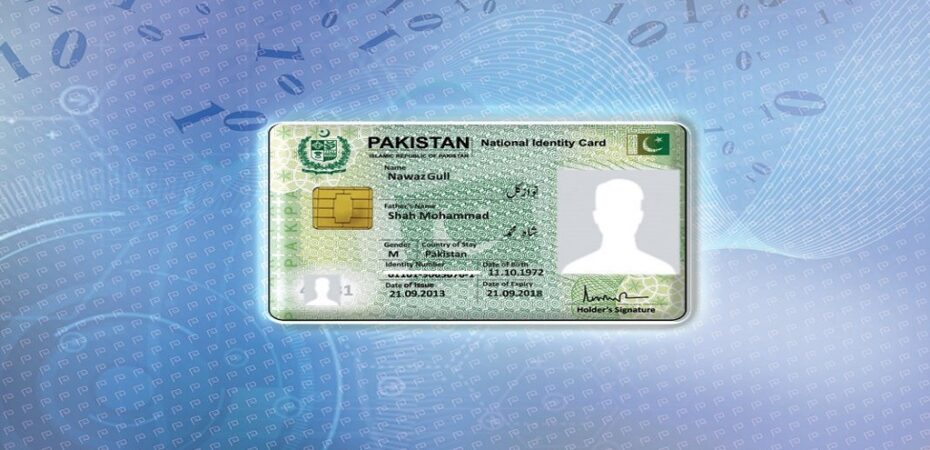The National Database and Registration Authority (NADRA) is a Pakistani government agency responsible for maintaining the country’s national database of citizens. It is responsible for issuing ID cards to all citizens of Pakistan. If you have recently applied for an ID card, you can check the status of your application using NADRA’s online system. In this article, we will guide you through the steps to check your NADRA ID card status.
What is NADRA ID Card?
Before we begin, it is essential to know what a NADRA ID card is. The NADRA ID card is a computerized national identity card issued by the government of Pakistan. It is a biometric identity card that includes a photograph, fingerprints, and other personal information. The card serves as proof of citizenship, and it is required for many services in Pakistan, such as voting, opening a bank account, and obtaining a passport.
How to Check NADRA ID Card Status Online?
To check your NADRA ID card status online, follow these simple steps:
Step 1: Visit the NADRA Website
Go to the NADRA website at https://www.nadra.gov.pk/.
Step 2: Click on the ID Card Verification Option
Click on the “ID Card Verification” option on the website’s main page.
Step 3: Enter Your CNIC Number
Enter your CNIC (Computerized National Identity Card) number in the field provided.
Step 4: Enter the Captcha Code
Enter the captcha code displayed on the screen.
Step 5: Click on the “Verify” Button
Click on the “Verify” button to check your NADRA ID card status.
What does the NADRA ID Card Status Mean?
Once you have checked your NADRA ID card status online, you will see one of the following statuses:
1. Card is Ready for Issuance
This status means that your NADRA ID card has been processed, and it is ready for issuance. You can collect your card from the designated NADRA center.
2. Card Dispatched
This status means that your NADRA ID card has been dispatched, and it is on its way to the designated NADRA center. You can collect your card as soon as it arrives.
3. Card is under Process
This status means that your NADRA ID card is still being processed, and you will have to wait for some time before it is ready for collection.
4. Your Application is in Process
This status means that your NADRA ID card application is still in the processing stage, and you will have to wait for some time before you can check the status again.
5. Your Application is in Queue
This status means that your NADRA ID card application is in the queue, and it will be processed as soon as possible.
FAQs
Is it necessary to check the NADRA ID card status online?
It is not necessary, but it can help you keep track of your application’s progress and save time.
How long does it take to process a NADRA ID card application?
The processing time varies, but it can take up to 30 days.
Conclusion
Checking the NADRA ID card status online is a simple process that can save you time and hassle. By following the steps outlined in this article, you can easily check the status of your NADRA ID card application. Remember to keep checking the status regularly until you receive your card.
Read Also