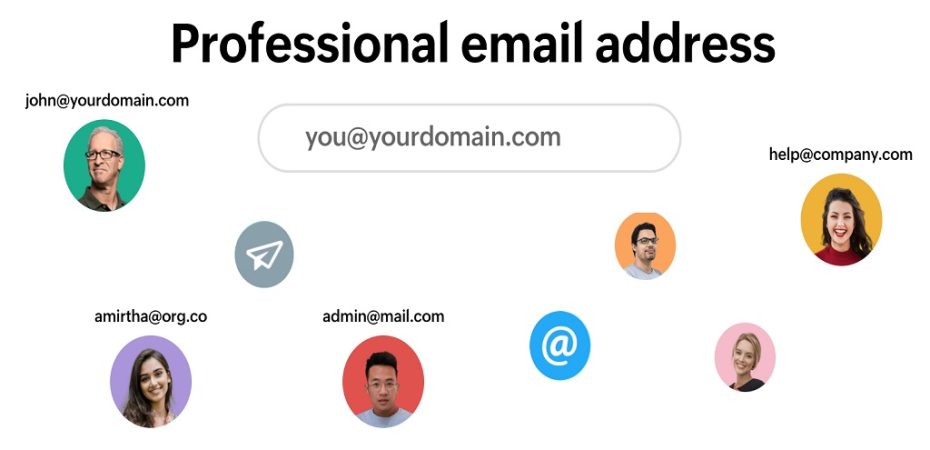In today’s digital age, having a professional online presence is essential for any business. One of the fundamental aspects of establishing professionalism is having a dedicated business email address. While free email services like Gmail and Yahoo Mail are suitable for personal use, they may not portray the level of professionalism you desire for your business. This article will guide you through the process of creating a free business email address that aligns with your brand and communicates credibility to your clients.
Importance of Having a Business Email Address
Before delving into the steps of creating a free business email address, let’s explore why having one is crucial for your business success. A business email address offers a more trustworthy and authentic means of communication with your clients. Unlike generic free email addresses, such as yourbusiness@gmail.com, a personalized business email like yourname@yourbusiness.com adds a touch of professionalism and legitimacy to your brand.
Additionally, a dedicated business email helps in brand recognition and marketing efforts. Each time you send an email, you reinforce your brand in the recipient’s mind. It also improves email deliverability, as emails sent from a business domain are less likely to end up in the spam folder.
Steps to Create a Free Business Email Address
Step 1: Choosing the Right Email Service Provider
The first step in creating a free business email address is to choose a reliable email service provider. Some popular options include Google Workspace (formerly G Suite), Microsoft 365, and Zoho Mail. Consider factors like storage space, security features, ease of use, and integration with other business tools before making your decision.
Step 2: Signing up for an Account
Once you’ve selected an email service provider, proceed to sign up for an account. You’ll need to provide some basic information, including your business name, domain name, and contact details.
Step 3: Verifying Your Domain
To make your business email address look professional, you need to verify your domain. This involves proving that you own the domain associated with your email address. Most email service providers offer easy-to-follow instructions for domain verification.
Step 4: Setting Up Your Email Address
After domain verification, you can create your free business email address. Choose a username that aligns with your brand and keeps it simple. Avoid using numbers or special characters, as they can be confusing for clients. For example, if your domain is “yourbusiness.com,” a suitable email address could be “info@yourbusiness.com” or “contact@yourbusiness.com.”
Best Practices for a Professional Business Email Address
To make the most of your free business email address, consider implementing these best practices:
Keep it Simple and Consistent
Keep your business email address simple and easy to remember. Consistency is vital for brand recognition, so use the same username format for all your employees’ email addresses.
Use Your Domain Name
Your domain name should be the foundation of your business email address. Using your domain name reinforces your brand and shows that you are a serious, established business.
Avoid Using Personal Information
Steer clear of using personal information, such as birthdates or nicknames, in your business email address. Stick to professional elements that resonate with your brand.
Create an Appropriate Signature
Craft a professional email signature that includes your name, job title, company logo, and contact information. A well-designed signature adds a touch of professionalism to every email you send.
Be Mindful of Your Tone
While you can be friendly and approachable in your emails, maintain a level of professionalism in your tone. It’s important to strike the right balance to maintain credibility.
Benefits of Having a Free Business Email Address
Builds Trust and Credibility
A business email address instills confidence in your clients and partners. It shows that you take your business seriously and are willing to invest in proper communication tools.
Enhances Brand Recognition
Every time you send an email from your business email address, you reinforce your brand in the recipient’s mind. This consistent exposure helps in building brand recognition.
Provides Professional Communication
A dedicated business email address ensures that all communications are focused on business matters. It separates personal and professional conversations, leading to more effective communication.
Improves Email Deliverability
Using a business email address from a reputable email service provider improves your email deliverability. This means your emails are less likely to be marked as spam by the recipient’s email server.
FAQs
FAQ 1: Can I create multiple business email addresses?
Yes, you can create multiple business email addresses for different departments or employees within your organization. Many email service providers offer flexible plans to accommodate your business needs.
FAQ 2: Is it possible to access my business email from different devices?
Yes, you can access your business email from various devices, such as computers, smartphones, and tablets. Most email service providers offer web-based access and mobile apps for convenient email management.
FAQ 3: How do I reset my business email password?
To reset your business email password, log in to your email service provider’s admin panel and navigate to the account settings or security section. Follow the instructions provided to reset your password securely.
FAQ 4: Can I transfer my business email to another provider in the future?
Yes, you can transfer your business email to another provider if needed. However, ensure you backup your emails and contacts before making the switch to avoid any data loss during the transition.
FAQ 5: What should I do if my desired domain name is not available?
If your preferred domain name is not available, consider using variations or alternative domain extensions (TLDs). You can also explore the possibility of purchasing the domain from its current owner or selecting a different domain that aligns with your brand.
Conclusion
Creating a free business email address is a crucial step in establishing a professional online presence for your business. By following the steps mentioned above, you can set up a business email address that aligns with your brand and communicates trustworthiness to your clients. Embrace the best practices, and enjoy the benefits of improved brand recognition, enhanced communication, and increased email deliverability. Make a lasting impression on your clients and partners with a business email address that showcases the professionalism of your business.
Read Also