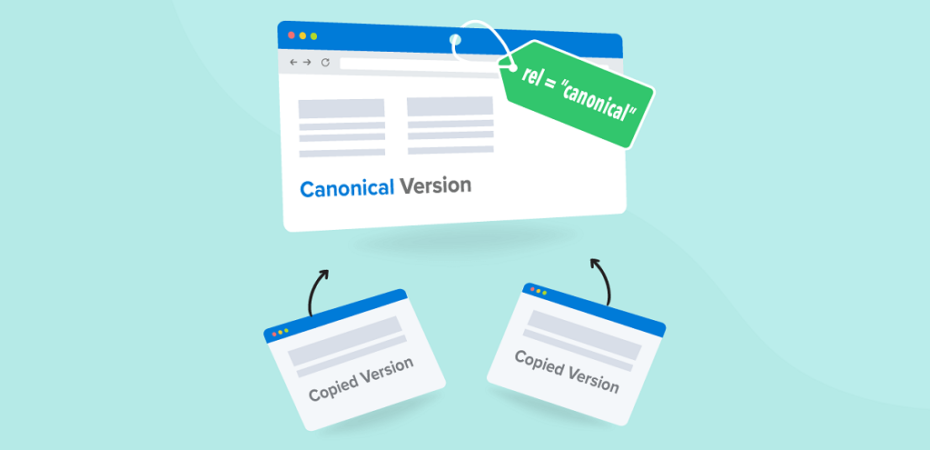In the world of search engine optimization (SEO), canonical tags play a crucial role in ensuring the proper indexing and ranking of web pages. If you’re new to SEO and wondering what canonical tags are and how they work, you’ve come to the right place. This article serves as a simple guide for beginners, explaining the concept of canonical tags, their importance, and how to implement them effectively on your website.
What are Canonical Tags?
Canonical tags, also known as rel=”canonical” tags, are HTML elements that help search engines determine the preferred version of a web page when multiple versions with similar content exist. They serve as a directive, indicating the original or canonical URL that search engines should consider for indexing and ranking purposes.
Why are Canonical Tags Important?
Canonical tags are essential for managing duplicate content issues on websites. When search engines encounter identical or substantially similar pages, they may struggle to determine which version should be indexed. By specifying the canonical URL, you can guide search engines to prioritize the desired page and avoid potential penalties for duplicate content.
How Do Canonical Tags Work?
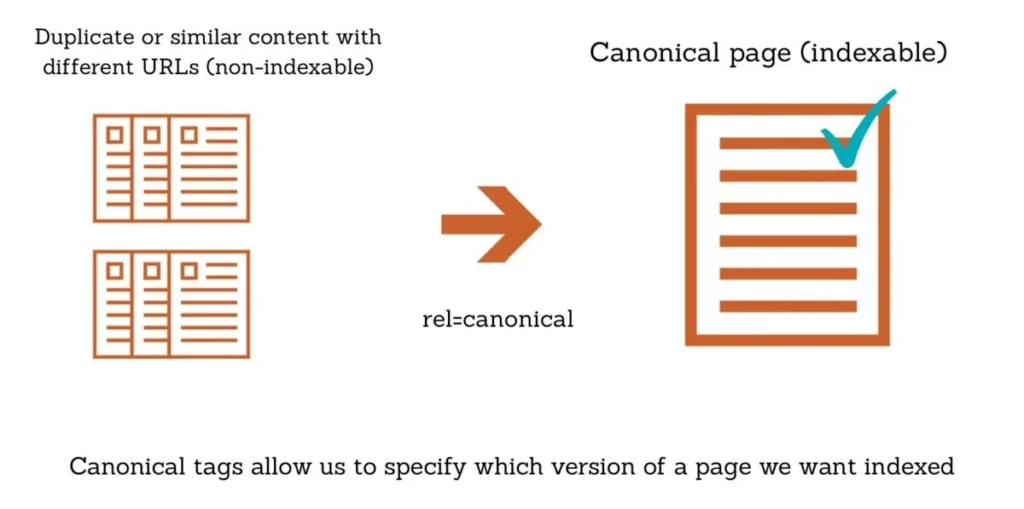
When a search engine encounters a canonical tag, it identifies the specified canonical URL as the primary version of the content. This helps consolidate the ranking signals for similar pages, preventing them from competing against each other. The canonical tag essentially tells search engines that the specified URL should be treated as if it were a copy of the original content.
Implementing Canonical Tags
Choosing the Canonical URL
To determine the canonical URL for a page, consider factors such as the preferred version of the content, user experience, and the page’s ranking potential. It is crucial to select a canonical URL that represents the content most accurately and aligns with your SEO objectives.
Adding the Canonical Tag
Once you have identified the canonical URL, you can add the canonical tag to the HTML header of the duplicate pages. The canonical tag should include the attribute rel=”canonical” and specify the preferred URL as the value. This helps search engines understand the relationship between different versions of the page and consolidates their indexing signals.
Common Mistakes to Avoid
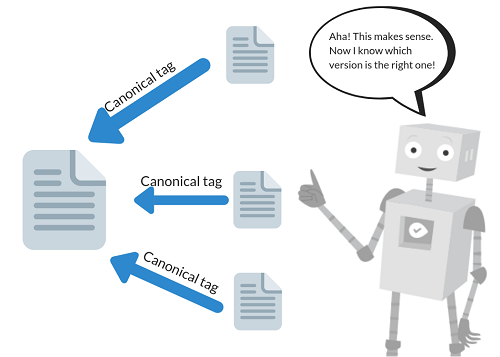
Self-Referencing Canonical Tags
One common mistake is self-referencing canonical tags, where the canonical URL points to itself. This creates confusion for search engines and can result in the page being deindexed or not receiving proper ranking signals.
Inconsistent Canonicalization
Inconsistent canonicalization refers to situations where different versions of a page have inconsistent canonical tags. It’s important to ensure that all versions of a page consistently reference the same canonical URL to avoid confusion and maintain the integrity of your SEO efforts.
Ignoring Dynamic Content
Another mistake to avoid is ignoring dynamic content when implementing canonical tags. If your website generates pages dynamically based on user preferences or filters, it’s crucial to include canonical tags that reflect the specific content being displayed. Failing to do so can lead to indexing issues and dilution of ranking signals.
Mishandling Redirects
Improper handling of redirects can also impact the effectiveness of canonical tags. When implementing redirects, it’s important to ensure that the canonical tag is included in the redirected page. This helps search engines understand the relationship between the old and new URLs, preserving the desired canonical URL and avoiding unnecessary confusion.
Best Practices for Canonical Tags
To maximize the benefits of canonical tags and improve your SEO efforts, consider the following best practices:
Conducting Regular Audits
Regularly audit your website to identify any instances of duplicate content and ensure that canonical tags are correctly implemented. This helps maintain the integrity of your SEO strategy and ensures that search engines are properly indexing and ranking your preferred pages.
Handling Duplicate Content
When duplicate content arises due to various reasons such as printer-friendly versions, pagination, or session IDs, implement canonical tags to consolidate ranking signals and guide search engines to the primary version of the content.
Utilizing hreflang Tags
If your website targets multiple language or regional variations, use hreflang tags in conjunction with canonical tags. Hreflang tags help search engines understand the language and geographic targeting of your content, while canonical tags guide them to the preferred version within each target region.
Keeping URLs Consistent
Maintain consistent URLs across your website to ensure that canonical tags are accurately implemented. Inconsistent URLs can confuse search engines and hinder the effectiveness of canonicalization efforts.
Monitoring Indexing and Crawling
Regularly monitor your website’s indexing and crawling behavior using tools like Google Search Console. This helps you identify any issues with canonical tags and take corrective actions promptly.
Benefits of Canonical Tags
Implementing canonical tags offers several benefits for your website’s SEO strategy:
Consolidating Ranking Signals
By specifying the canonical URL, you consolidate the ranking signals from similar pages, helping search engines understand which version to prioritize. This can positively impact your search engine rankings and visibility.
Preventing Content Fragmentation
Canonical tags help prevent content fragmentation by directing search engines to the preferred version of a page. This avoids splitting ranking signals across multiple versions and ensures that the desired page receives the appropriate attention.
Improving User Experience
Canonical tags contribute to a better user experience by guiding visitors to the most relevant and authoritative version of your content. Users are more likely to find the information they need efficiently, leading to higher engagement and potential conversions.
FAQs
Q: How do canonical tags differ from 301 redirects?
A: Canonical tags guide search engines to the preferred version of a page, while 301 redirects permanently redirect users and search engines from one URL to another.
Q: Are canonical tags mandatory for all websites?
Canonical tags are not mandatory, but they are highly recommended, especially for websites that have duplicate content or multiple versions of the same page. Implementing canonical tags can help streamline indexing and improve SEO efforts.
Q: Can I use canonical tags for cross-domain duplicate content?
A: No, canonical tags are designed to work within a single domain. For cross-domain duplicate content, you should consider using 301 redirects or implementing other appropriate solutions.
Q: How often should I audit my website for duplicate content?
A: It’s recommended to conduct regular audits of your website to identify and address any instances of duplicate content. The frequency may vary depending on the size and complexity of your website, but quarterly or biannual audits are a good starting point.
Q: Can canonical tags be applied to non-HTML content?
A: Canonical tags are primarily used for HTML content. However, for non-HTML content, such as PDFs or videos, you can utilize other techniques, such as specifying the canonical URL within the metadata or using server-side configurations.
Conclusion
Canonical tags are an essential aspect of SEO, helping you manage duplicate content issues and improve the indexing and ranking of your web pages. By following best practices and implementing canonical tags correctly, you can enhance your website’s visibility, user experience, and overall SEO performance.
Read Also
- 7 Best WordPress SEO Plugins
- Beginners Guide to Local SEO
- What Is My SEO Ranking? Analyze Your SEO Score!
- 8 Free Keyword Research Tools For SEO
- Why Quality Content is Key to SEO Success
- 10+ High DA Image Sharing Sites List For SEO
- What Is An SEO Landing Page?
- What Is Backlinking In SEO