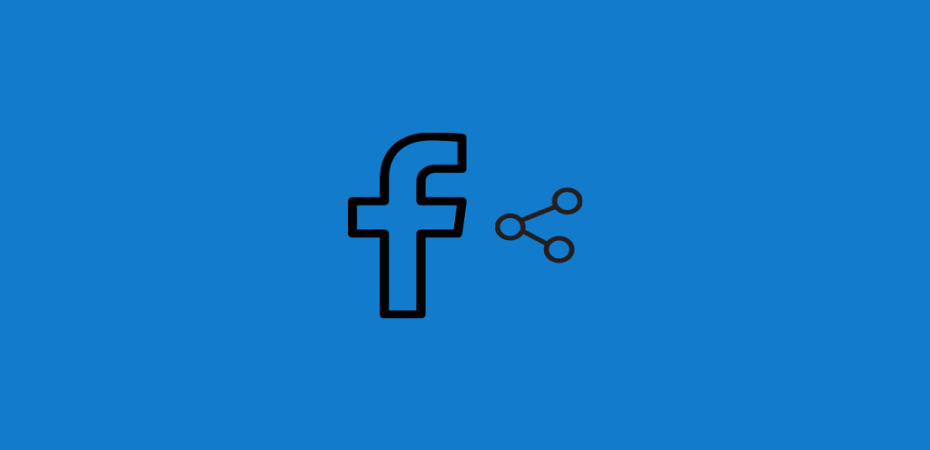Facebook is one of the world’s oldest and most popular social media sites. It has a monthly active user base of about 2.5 billion people. Since 2004, Facebook has become a successful social media site. It has a lot of functionality, including the option to upload material to multiple locations. As a result, some people are wondering how to make a Facebook post shareable.
Facebook has become the biggest profitable platform for small and mid-sized businesses, especially in the genre of fashion, food, education, and real-estate fields.
The way websites and blogs are seen shifted as a result of Facebook. It provided many ways for people to communicate with one another. Users can act as owners and add their content to the website. They are, in reality, administrators of their profile pages.
Sharing posts is one of the most basic activities you can do on Facebook. You can also share texts with backgrounds on Facebook due to new updates. This would improve the popularity of your posts, enabling them to be read by more users.
If you feel your post contains important knowledge and wish it to be shared widely, you must make it shareable on Facebook. It is possible to make your posts shareable; however, some changes might be required.
Let me share my experience of how I make my post shareable on Facebook.
How to Make a Facebook Post Shareable
Here’re a few tips to make your post shareable and attract people to click on it. Believe me, I have tried these tips, and they really worked.
Public Your Business Profile/Page
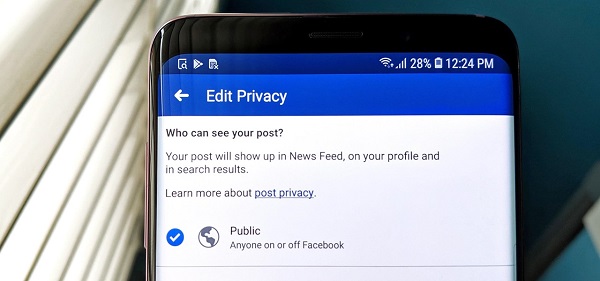
If one of your Facebook buddies tells you that they wanted to share one of your posts but couldn’t, you’ll need to adjust your privacy settings to allow sharing. The privacy settings on Facebook govern any part of your profile, from who can see your pictures to who can see your posts. By pressing the “Privacy” icon next to the post time stamp and choosing “Friends” or “Public,” you can change the privacy settings on an individual post to make it shareable. If you want friends to be able to share the post, pick “Friends,” or, if you want everyone on Facebook to be able to see it, you need to select “Public.”
If you press the down arrow in the right upper corner of Facebook to choose “Settings” and the Privacy button, you can update your Privacy Settings to future posts. To share your future posts with your friends, click on ‘who can access your future posts’ and pick ‘Friends.’ By revisiting the privacy section, you can alter this setting at any time. For example, if you see my official Facebook page, you can share any of my posts without any restriction.
Making Page Posts Shareable

Facebook Pages are open to the public, and everyone can see them, even though they haven’t liked them. This ensures that the Page posts are now available to the public and can be viewed by anybody. You can share a post from a Facebook page by clicking or pressing “Share” under the post and then, if desired, typing a note to go along with it. To share the post with your Facebook contacts, tap or click “Share Now.”
Making Group Posts Shareable

Facebook groups may be public or private, determining whether or not the group’s Facebook posts are shareable. Public Facebook communities are open to everyone on Facebook, even non-members. By clicking or pressing “Share” below a post from a public group, you can share it with others. If the Facebook group is private, you can only share posts from the group with fellow members.
Making Friends Posts Shareable
Whether or not you can share a friend’s post on Facebook is solely dependent on that friend’s privacy settings. If you don’t see a Sharing button below a friend’s Facebook post, their profile may be locked down. You can’t share their posts, but you can ask a friend to change a post’s privacy settings to “People” so that you and others can share it.
Final Thoughts
Facebook’s sharing feature is an excellent option to allow friends and followers to share your posts from the source instead of just reposting them. Take advantage of the sharing feature and spread your message across. Also, read my article about Ways to Keep Hackers Off Your Facebook Account.
Let me know if you have anything to add to this article in the comment section below.
Read Also